Jan
7
DDTC Tells Exporters To Maintain Outdated Computer Systems
 Posted by Clif Burns at 9:09 pm on January 7, 2010
Posted by Clif Burns at 9:09 pm on January 7, 2010
 Category: DDTC
Category: DDTC
 For reasons known only to the IT folks at the Directorate of Defense Trade Controls (“DDTC”), the agency’s electronic export licensing system (D-Trade) adopted the quirky, non-standard PureEdge Viewer as the software required to fill out and digitally sign export license applications forms rather than the industry standard (and widely installed) Adobe Acrobat. It’s probably safe to assume that no one had ever heard of PureEdge before it became a mandatory part of D-Trade.
For reasons known only to the IT folks at the Directorate of Defense Trade Controls (“DDTC”), the agency’s electronic export licensing system (D-Trade) adopted the quirky, non-standard PureEdge Viewer as the software required to fill out and digitally sign export license applications forms rather than the industry standard (and widely installed) Adobe Acrobat. It’s probably safe to assume that no one had ever heard of PureEdge before it became a mandatory part of D-Trade.
Well, an interesting notice that appeared at the end of December should have raised a few eyebrows about DDTC’s choice of PureEdge Viewer. It seems that PureEdge isn’t compatible with Windows 7 and that PureEdge forms can’t be digitally signed by exporters who have upgraded their computers to Windows 7. And, as you may know, if you can’t digitally sign a license application, you can’t submit it to DDTC. (Can you sign an Adobe form in Windows 7? You bet your bippy you can.)
DDTC’s solution would make a Luddite, but not anyone else, smile:
Industry is strongly encouraged to maintain a Windows XP system with Internet Explorer versions 6 or 7 to use for all DTrade transactions at this time.
Another solution that DDTC says might work is to upgrade to IBM’s Lotus Forms Viewer 3.5.1. IBM bought PureEdge in 2005, so that Lotus Forms Viewer 3.5.1 is, in essence, the newest version of the PureEdge Viewer. Of course, Lotus Forms Viewer, although it has a trial version that can be used for free for 60 days, comes at a hefty price. The price is particularly hefty since Lotus Forms largely duplicates the functionality of Adobe Acrobat which most companies have already purchased.
Prior to Adobe Acrobat becoming the standard solution for filling out government agency forms, many companies kept a sad-looking IBM Selectric hidden away for those few forms that could still only be typewritten. Well, move over typewriter and make way for a new neighbor — an XP computer that’s being kept around for filling out DDTC export licenses, including, ironically, licenses to export cutting-edge technology.
 Permalink
Permalink
Copyright © 2010 Clif Burns. All Rights Reserved.
(No republication, syndication or use permitted without my consent.)
5 Comments:

It’s a strange thing, isn’t it? I have an old machine with Windows XP that sits largely unused except for submitting DSP-5 applications.
My newer machine has Windows Vista (which is supposedly iffy with PureEdge Viewer also). I took a chance and installed my digital certificate and PureEdge Viewer on this new machine and have successfully used it to submit applications, but I’m terrified to dispose of the old machine because of the prevalence of warnings about PureEdge Viewer being incompatible with Vista.
Funny that you should mention the IBM Selectric. We have one sitting in our home office which I have used on occasion to fill out US Government forms–only they were forms from departments other than DDTC.

I successfully used a Vista (32 bit) machine to submit DSP-5 applications prior to upgrading to Win 7. Although I have not tried it yet, I suspect that a Win 7 machine running in 32 bit mode will also allow the PureEdge software to work properly.
As for the answer to why PureEdge and not Adobe, I suspect it comes down to money. Prior to the last 2 years, I doubt there was any money budgeted for upgrades. Now that we’re paying inflated license fees… who knows where the money is going.
Final thought: Be happy DDTC allows electronic submission of forms. ATF still requires hard copies to be MAILED. At least ATF uses Adobe. 🙂

Hey – leave my typewriter alone. You still use a pen, don’t you??
We have a daisy wheel typewriter in our office that is in use, not constantly, but pretty often. I don’t know that it’s the only one in the company, but people come from other buildings in the complex to use it. What for? Why, filling out forms, of course!

Hey Jason – good to see you ExportLawBlog… no surprise, I guess. We too have an XP machine devoted to DSP-5s. I just bought a new laptop for travel, and chose the only one at Best Buy that was still running XP. Maybe we could submit a FOIA and find any documentation relating to how/why they chose PureEdge? 🙂 I’m still waiting to hear back from State for a FOIA request I submitted a few months ago on another issue.

I have been using Vista without issue. My company also uses an OCR product called EASE which allows us to do much of liceneses and export into Adobe…though I have a sneaking feeling that the required hard copy sumbmission to intermediate corporate entities is being somehow transposed into the old PureEdge forms.
If you think that is NOT a model of efficiency … they still use “pen & ink”/FAX for redlines too… 🙂
 For reasons known only to the IT folks at the Directorate of Defense Trade Controls (“DDTC”), the agency’s electronic export licensing system (D-Trade) adopted the quirky, non-standard PureEdge Viewer as the software required to fill out and digitally sign export license applications forms rather than the industry standard (and widely installed) Adobe Acrobat. It’s probably safe to assume that no one had ever heard of PureEdge before it became a mandatory part of D-Trade.
For reasons known only to the IT folks at the Directorate of Defense Trade Controls (“DDTC”), the agency’s electronic export licensing system (D-Trade) adopted the quirky, non-standard PureEdge Viewer as the software required to fill out and digitally sign export license applications forms rather than the industry standard (and widely installed) Adobe Acrobat. It’s probably safe to assume that no one had ever heard of PureEdge before it became a mandatory part of D-Trade. Permalink
Permalink
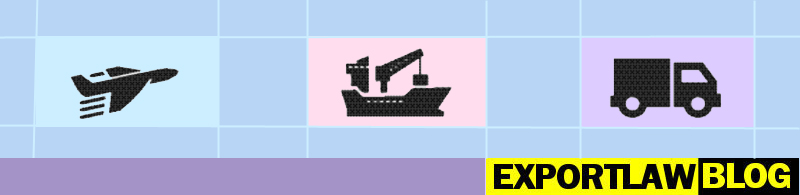
 Posted by
Posted by  Category:
Category: 

